After an update I noticed discover was this weird yellow color, I opened settings and noticed it too was yellow, thinking it was some bug, I restarted PC, now everything is yellow. I tried inverting colors but that is something completely different. I’m not even sure what was updated to cause this.
I’m running mint 21.3 with plasma 5.27.11
Mexico filter
Every movie ever when in the desert
I think I know what the issue is.
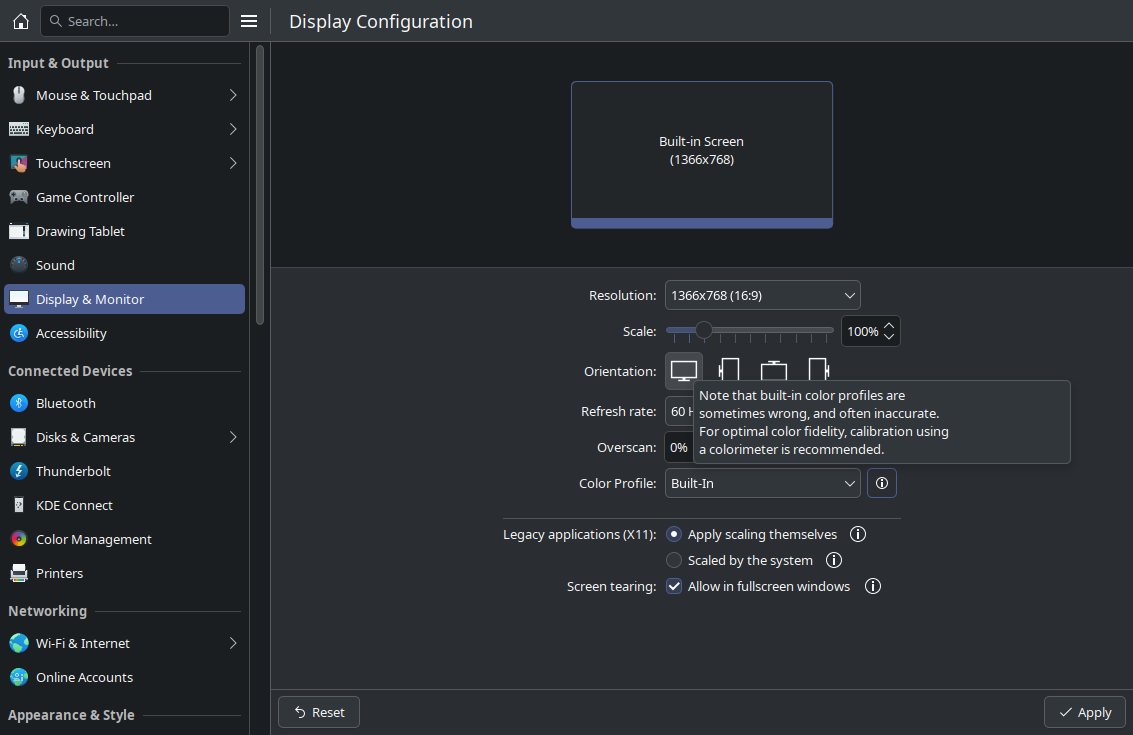
Op has Plasma 5.27, the color profiles from EDID were only introduced now in 6.1
This looks like one of the color blindness filters got activated. Here on Plasma 6, it’s a Desktop Effect in the System Settings. Not quite sure, if that was also already the case in Plasma 5, but if you just type “blind” into the search bar of the System Settings, then it should show up and you can disable it.
No option on plasma 5 that I could find, I learned that it was a graphics driver that updated and caused all this, thankfully I had automatic backups setup.
Your colors are inverted.
The accessibility icon never follows accent color, and firewall is always red not blue. Something is swapping your colors around.
Maybe color correction for the color blind?Blue -> Yellow
Red -> BlueYour message actually helped me find a post of mint forums who had the same problem the day before it happened to me, was a graphics driver from oibaf ppa.
Nice.
Don’t forget to put [Solved] in your post title.
Looks like your accent color automatically gets chosen from the background. But I didnt know that that many icons have different colors??
I only know Dolphin changing color
My background isn’t yellow, it’s mountains with a blue sky.
I believe this might be an issue with an app called redshift that automatically comes with mint, it uses geoclue2 which relies on Mozilla Location Service which got shut down like 2 weeks ago. Maybe it malfunctioned that even uninstalling it doesn’t help
Ooooh lol! I thought that was your sky color.
You dont need Redshift, uninstall that. Plasma has its own tool for that.
Did you do some frankenstein install on top of Mint??
Never used redshift only to see what the heck it was.
I will be honest I didn’t know much about kde as only had experience with gnome and cinnamon, when plasma 6 dropped I decided to look into it, and ended up liking it a lot more than cinnamon… Didn’t feel like setting up/downloading things again when distro hopping so I back ported kde from kubuntu.
Yes but you messed up your config. KDE has basically everything included so for sure remove Redshift, that may be an issue.
Even though this looks more like a color inversion.
Global warming
New plasma update sets the accent colour from your background. To change it go to System Settings > Colours and Themes > Colours (not sure if Mint has it in the same place) then set the accent colour you like from the top.
Old image but this is how it uses to look like, not sure how it’s based off of background

Oh I see, that is odd. I thought your background was yellow beforehand. Is it perhaps plasma’s Night Light? That will tint everything yellow when it’s enabled.
Does it happen with a new user?
Didn’t try different user (since i don’t have any other), it was on boot menu and both x11 cinnamon and kde plasma, wasn’t on the experimental cinnamon on Wayland tho.
X11 or Wayland? Try switching between them to see if it persists
Was yellow with x11 plasma and cinnamon except cinnamon on Wayland was normal, I tried switching to lightdm and it was giving me errors.
I found someone had same issue a day before on mint forums. Apparently it was a graphics driver from oibaf ppa.
I forgot I had timeshift setup monthly (changed it to weekly), so I restored it and everything looks fine. I didn’t lose anything because I was so busy that I only had energy to played Factorio after work which are steam cloud synced.
Timeshift should only roll back your system and not home folder, unless you explicitly include it (and you shouldn’t, for the exact reason).
乁( •_• )ㄏ
It work none the less, I’m at a stage in my life I rather have stability rather then bleeding edge, I used to enjoy fixing things, till issues started happening when I really needed to work, instead of spending hours fixing wifi drivers.
Only reason I had oibaf drivers was because I was once trying to get game scope to fix a bug with mouse controls on war thunder for Linux. Was dependency issue hell, so after 2 hours I ended uninstalling it and not trying the game.
What happens if you enable inverted colors?
Turned everything cursed white, instead of beautiful blue like it should be.






