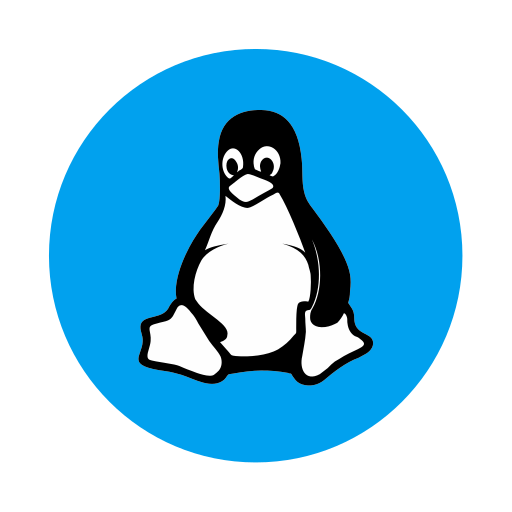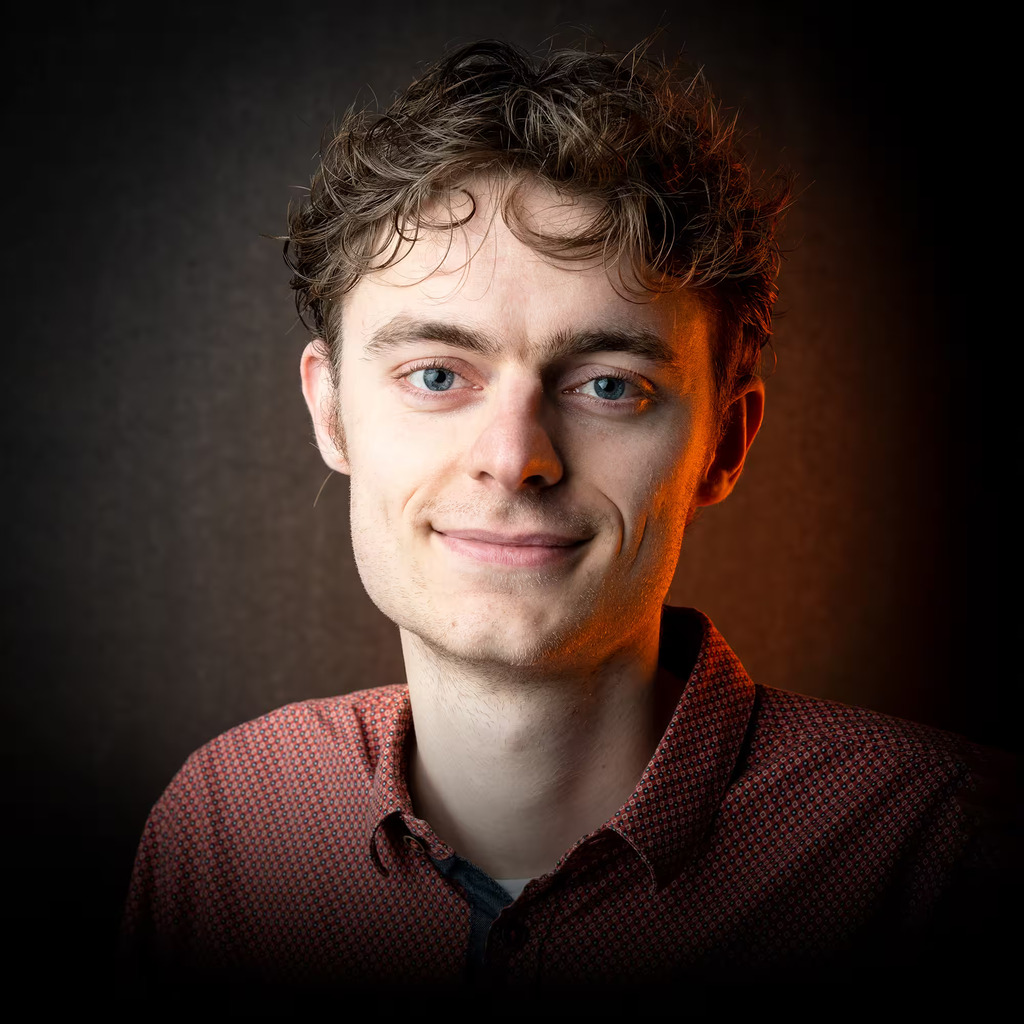I thought I’d share how happy I’ve been w/ my Gnome experience these past few years despite the occasionally controversial UI/UX decisions the Gnome folks tend to make.
I use Gnome Online Accounts integration w/ Google (drive, e-mail, calendar & contacts) and it “just works”™ & it does so quite reliably.
It’s so polished & well-integrated in the desktop that I often don’t even notice that I’m using in on a daily basis ❤️
PS: I’m using Gnome 44.3 on openSUSE Tumbleweed running on an old ThinkPad T530 w/ an nVidia GPU.
I couldn’t agree more. I appreciate how easy it is to set up Nextcloud integration in Online Accounts as well. I think many people lose sight of the fact that while Gnome may be lacking certain features, or “isn’t customizable”, it is very approachable for the non technical person.
The Google Drive integration is amazing! It’s such a part of my everyday use case. The gnome team did a great job.
goa is a lifesaver, you can just mount google drive like any other drive
In general GNOME is frustratingly good. I do find myself wanting more options for customisation every once in a while, and jump to another option. But after a week I remember that no other option Is as smooth and polished and end up right back with GNOME.
Cinnamon has been doing a great job for me. On ubuntu 22.10+ you can use
sudo apt-get install ubuntucinnamon*and it’ll install a themed version (but lightdm3 shows Ubuntu 22.04 for some reason)
I’ve been using Gnome for multiple years now and I don’t plan on switching. Also love GOA in general for the simplicity and ease of use.
However
I wish there was a generic WebDAV/caldav account type. I know you can integrate those using evolution, but why the extra steps? It seems like such a no-brainer considering there is already Nextcloud integration in place.
The only thing that didn’t work for me is O365 authentication with 2fa. Which sucks because my university uses it.
Thankfully it won’t be an issue forever.
I also really love Gnome and my kDrive is also perfectly integrated through WebDAV. Keep up the good work 👍
Gnome online accounts are also in Cinnamon if you like a more traditional desktop paradigm. Using it now on Manjaro. Works well.
KDE Plasma also has this through kio-gdrive, it works amazingly well. I’m glad the various Linux platforms have solved that problem at least.
I have and had my issues with Gnome, but the Online Accounts and the gnome shell integration are really good and work OOTB with 2-factor authorization for the popular providers.
If the Gnome developers would finally outgrow their ‘users are too stupid for tags’ position, it would be awesome to have such an integration with Online Accounts. (The only thing I envy the macOS + icloud crowd for.)
What are tags in this context?
tags/labels like you are working on project a, b,c. In macOS, you can now tag files, emails, messages, notes with tag_a, tag_b, tag_c for their respective projects and find everything belonging to project a by searching for tag_a.
The Gnome developers refused to add tagging functionality, because it would be ‘confusing’ for user to have more than one way (filesystem) to find things… I mean, if the average Apple user can be trusted to use tags, I see no reason why the average Gnome user would be overwhelmed.
I mean the concept is kinda cool, but I really don’t think the average Apple user is using those. I didn’t even know that existed when I was using macOS a couple months back. Even most Apple power users I know don’t use those or know of them. Probably the hardcore apple fans use them but I don’t know of anyone else that does. It does seem confusing in the long term.
Don’t let me rant about the average Apple user/fanboy/power user - way too many in my line of business … :-P
Using tags is non trivial, the thing is: If you need tags to organize your data, there are not many alternatives to tags. It is IMHO a killer application for knowledge workers and to this day, there are no good solutions on Linux, which is a shame. (Of course, org-mode has tags, but I don’t want to learn EMACS).
Never heard of that. Interesting concept.
I tried to set this up on Mint and was getting pinged for my keyring password every time I logged in. Got really annoying very fast because I do not have the require password setting on. So it was making me type my password either way.