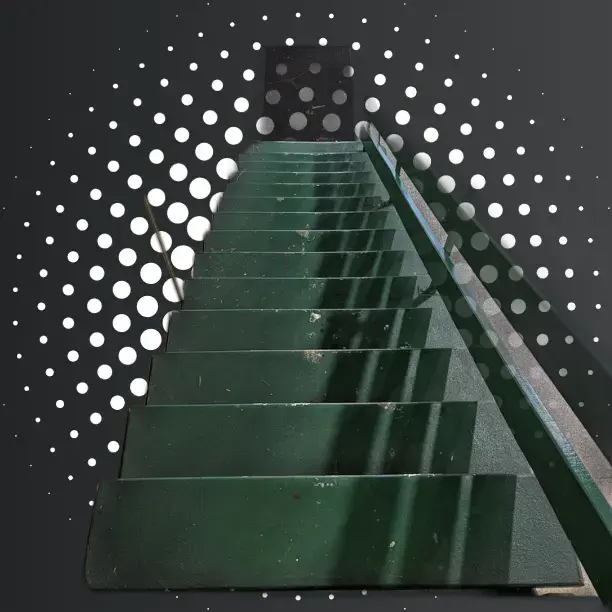I hope you all freed your 2fa secrets from this un-service.
However, those who synced their desktop apps with the mobile versions have discovered that some of their tokens did not correctly synchronize, making their associate accounts inaccessible.
Lol
Well that fucking sucks.
Yeah, laughing at the customers (who were making a good decision to make sure they had 2FA enabled) is kind of a dick move.
But from the perspective of the company fucking up that bad it’s funny.
I use their phone app. I sure have a weekend chore to get the fuck off that app.
I’ve been moving over to Okta’s app. Wondering if I should pick something else though. All of my credentials are in 1Password, but I don’t want my 2FA in the same place.
Yeah, I told everyone at my company about it 2 months ago. I moved everything to bit warden.
This prompted me to move away from Authy, and looking it up, it doesn’t allow you to export your TOTP tokens. There were some workarounds but then have been plugged, I tried.
Mostly switched over to Bitwarden’s equivalent. I’ve been using their password manager for many many years now and am very happy with it. They have an export feature in a few different formats.
The work around did work however you needed to download an older archived version that was unpatched.
Yeah, I did that, but then it refused to let me log in, telling me the version was not secure or something.
Older versions appear to refuse to talk with their servers, at least that was the case for me.
I only ever used Authy as a single-item TOTP vault for BitWarden, but I moved off of it long before they ever mentioned the Windows app shutdown due to dissatisfaction with the UI. I just didn’t like their “card-like” interface, and they never offered a super-compact list-like interface. The card interface just wasted too much screen real estate, even on a desktop, and it just got immeasurably worse under mobile.
Just spent a week manually moving everything off Authy. Total pain, but there are lots of better solutions out there now.
What are some good multi-platform alternatives/ replacements?
I switched to Aegis
I switched to Aegis when google authenticator didn’t allow exports. It’s simple and it works.
Bitwarden or Proton Pass.
Keepass. Standalone FOSS apps for desktop/phone. Has OTP support.
Password/tokens are stored in a small encrypted db file you can copy/paste anywhere you need it. Has hundreds of plugins to do various things.
Use something like syncthing/nextcloud/onedrive to keep the file in sync across devices.
Duo, Aegis, Bitwarden, Proton.
Welp, time to finally migrate one at a time to Proton.
That would be repeating the same mistake. You don’t change one company for the other, you choose an app that is not dependent on an account, like KeepassXC.
I moved from keepassxc to bitwarden then to proton pass when it was released. I’m not going back. I keep my recovery codes separate to prevent a complete lockout. But thanks for the suggestions.