Apologies for yet more dumb questions. Not sure if it’s a Thunder thing or a Lemmy thing.
When I go to search for new communities, I only get the option now to search within the instance I signed up on (Aussie.zone) instead of everywhere. Have I accidentally changed a setting somewhere?
In addition to the full URL, you can search for a specific community using the community formatted version! (e.g., [email protected])
Give the full URL to the community such as https://instance.tld/c/communityname
Mmmm ok but what if I don’t know what communities exist? Seems like a few weeks ago I went searching with just ‘A’ and saw what communities turned up starting with ‘a’. Etc.
Now that is only possible in ‘my’ instance.
Ah. I see. I personally use https://browse.feddit.de/ for this.
How does one copy the link using that method?
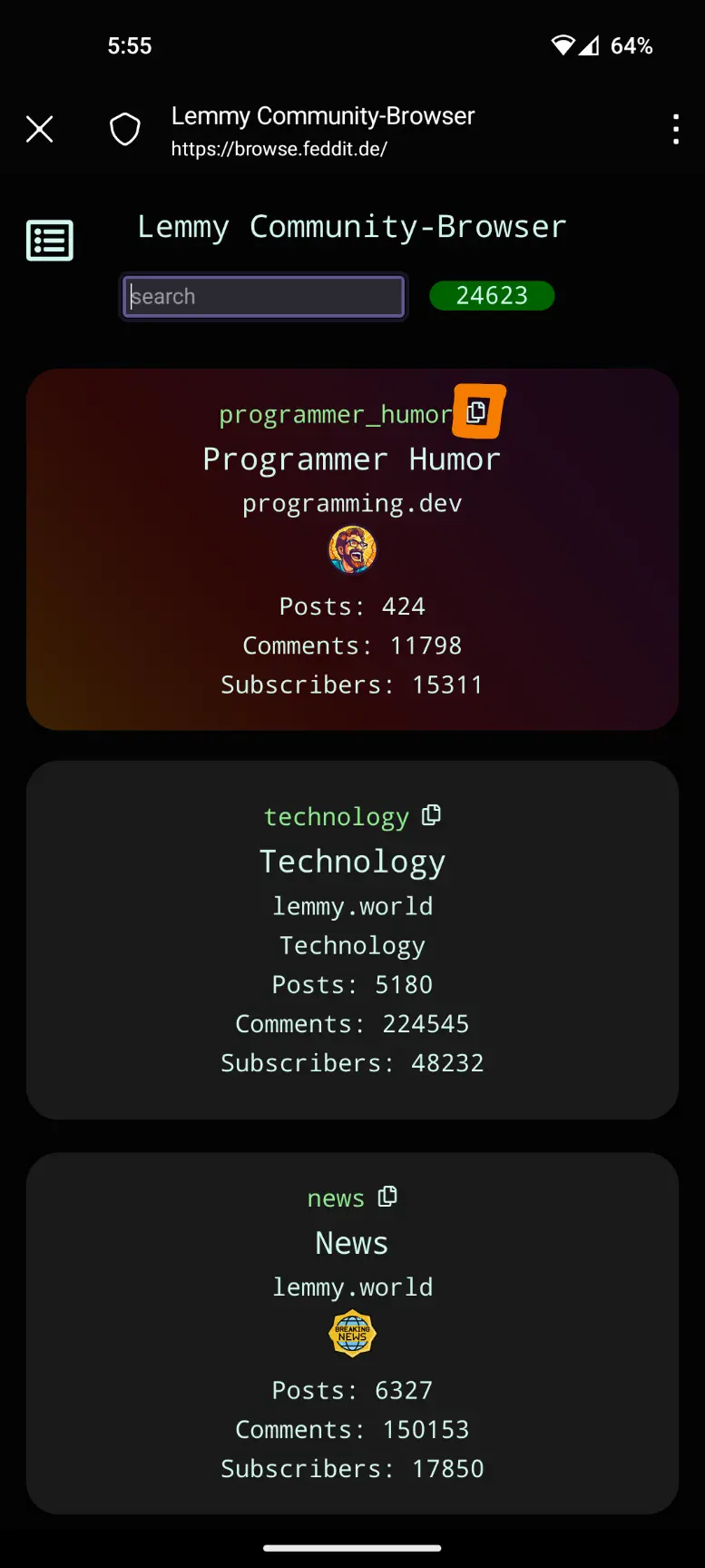
Aha! Thanks. I am a dork.
Hey, it happens. Sometimes you just miss the obvious thing.
Searching is local instance only by design. Use this to search over multiple instances.
Thank you. Do you mean by design of Thunder or the instance I’m on?
Either way… why?!?! And why the change? It didn’t use to be like that.
If it’s Thunder, then I’m bailing and getting a new app.
It’s how Lemmy works: Your instance can only search what it knows.
It didn’t use to be like that.
Maybe I misunderstand something here, but this was always the case.
Well I’m confused because a few weeks ago I’m sure I used Thunder to browse for communities outside ‘mine’.
To clarify this, there is an option within the search page that allows you to filter search results for local/all instances. By default, it should be all instances. However, to have a community that is not part of your instance show up, at least one person from your instance has to subscribe to them to federate (by searching the full URL as others have mentioned). I’ve attached some screenshots to help explain what I mean. I hope this helps!
If this is not the case you’re seeing, then feel free to create an issue on GitHub and we can take a closer look at the issue!
You can see this on this picture (search results show communities from different instances):

To switch the search filter to local/all, tap on the corresponding filter button and select the filter you want:

Thanks again. It was tricky to find that extra drop down.
I wish I could code, then I’d make a bot to subscribe to hundreds of good communities fast, thus allowing more people to see them from the instance I’m in.
Your local instance search will return communities from other instances if somebody on your instance already subscribes to them.
As others already pointed out, search for the whole URL otherwise.
AHH!!! NOW! THAT’S interesting! How curious!!! What a whacky phenomenon!
So in theory, if I set up a new account and subscribed to all 26k communities, (made up number) then everyone else on ‘my’ instance could see them too!
Yes.
I even saw scripts which mass subscribe to popular communities to populate new instances.

