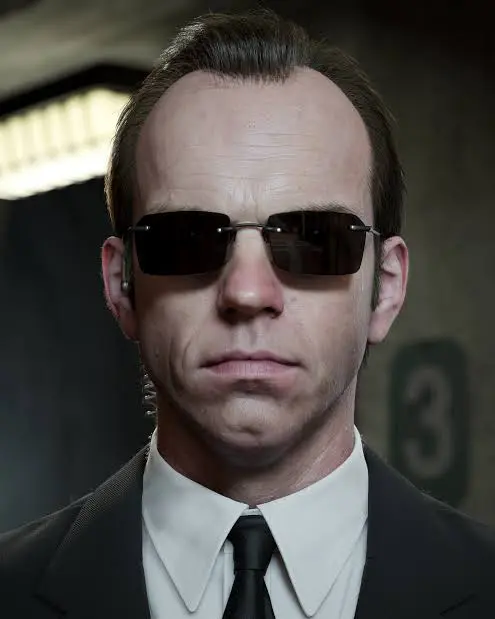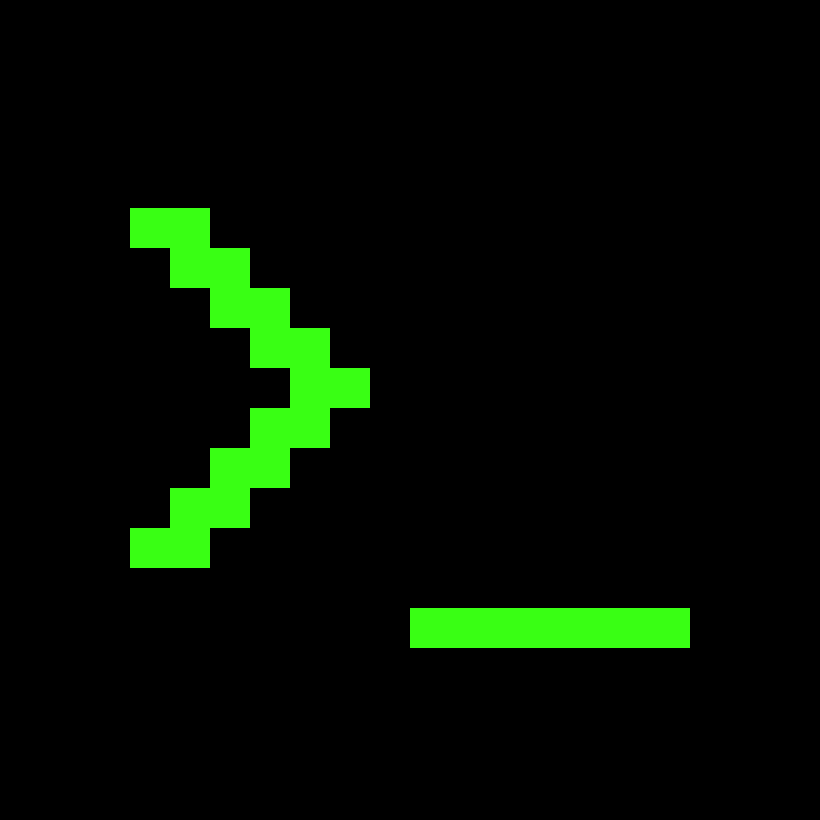Hey everyone, I’m still pretty new to using my GrapheneOS phone and have been slowly transitioning to a more privacy oriented technology lineup than I previously did.
I searched for clients on Google and found “Total Adblock”, “Adblock”, and “Adblock Plus” but I’m not quite sure how to audit an adblocker for security flaws or malicious intent. I also would prefer to install apps through the F-Droid store and learn how to compile from source code on mobile (if that’s possible on GrapheneOS or if that’s even something desirable)
Thanks for any help! Been lurking a lot on Lemmy and have really enjoyed the energy in the community. Definitely has made learning Linux and the countless times I’ve had to fix my Arch system much more enjoyable. GrapheneOS has been quite stable too other than the phone having interfacing problems with my cellular provider’s network…
If I were you I would set your phone’s DNS to dns.adguard.com.
You may want to double check that by searching it but adguard has a DNS server that will block the majority of ads from ever hitting your phone regardless of where you are, kind of like having a pi hole on your phone.
Isn’t it dns.adguard-dns.com?
I have a question. If I set my Phone’s DNS to that address, will it affect my internet speeds in any way? Slowing it or boosting it? I already have sucky internet and don’t want my speed to be slower due to that private DNS.
No, it’s not a VPN. Your traffic does not go through it. All using it does is change which server that your device asks for IP addresses for the websites you visit. When your device asks for the IP for an ad, Adguard gives you one that points back to your device and prevents the ad from being loaded. Otherwise it acts like any other DNS-Over-HTTPS server.
Okay, got it. Thanks for the response, Friend.
DNS based exist such as DNS.adguard.com . But I use a good VPN with their own blocklists. No need for extra stuff.
For the browser, use Firefox (Fennec or Mull in F-Droid) with Ublock Origin. For anything else, honestly if the app has ads you should avoid using it anyway.
Any advice on adjusting to a search engine like Searx or enhancing how to use DuckDuckGo since Fennec comes with it?
Is there a gospel-like resource on Search Engines and using particular query delimiters? Just been tough reading some of these documentation pages with legion jargon words
if you want to configure Fennec to use Searx, set the search engine URL to https://searx.example.org/search?q=%s
Other than that, I only have one tip for non-Google search engines - always set the correct region.
Adguard dns
or mullvad dns
As far as I remember adaway is the og adblock for android, it is available on f-droid and pretty much the only app that I used since ever, and one of the few reasons I still won’t let go of rooted phones, https://adaway.org/
On top of that I would recommend you to run your own DNS server with unbound, add to that pi-hole and wireguard and you have your own pi-hole set-up on any device you want.: https://docs.pi-hole.net/guides/vpn/wireguard/overview/
adaway is a classic hosts based ad blocker, usually have effect for in app ads. for ad in webpage, i suggest firefox with ubo installed
Custom Nextdns. For the Browser, Mull with Ublock. Vanadium sucks, it may be good for security but has no privacy features whatsoever. What website works without Javascript? Bullshit. Noscript on Firefox is so much better.
Been using dnsforge.de as DNS, works well. I also have Mull/Ublock Origin and use ad-free apps like Spotube, LibreTube, InnerTune, and AntennaPod.
For Adblocking in browsers try Brave (Adblocker is customizable via brave://adblock) or Mull with uBlock Origin (hardened Firefox for Android by DivestOS)
No. Do not use chromium based browsers, period.
Firefox + unlock origin is all you need
Chromium based browers has better security and isolation. Which makes you safer against threat actors, crosssite tracking and fingerprinting.
Lol no?
deleted by creator
Incorporating it into your DNS as [email protected] said is a great option. The Mull browser from F-Droid allows uBlock as an add-on but is just browser specific. Setting up both would be a fantastic approach for overall mobile privacy.