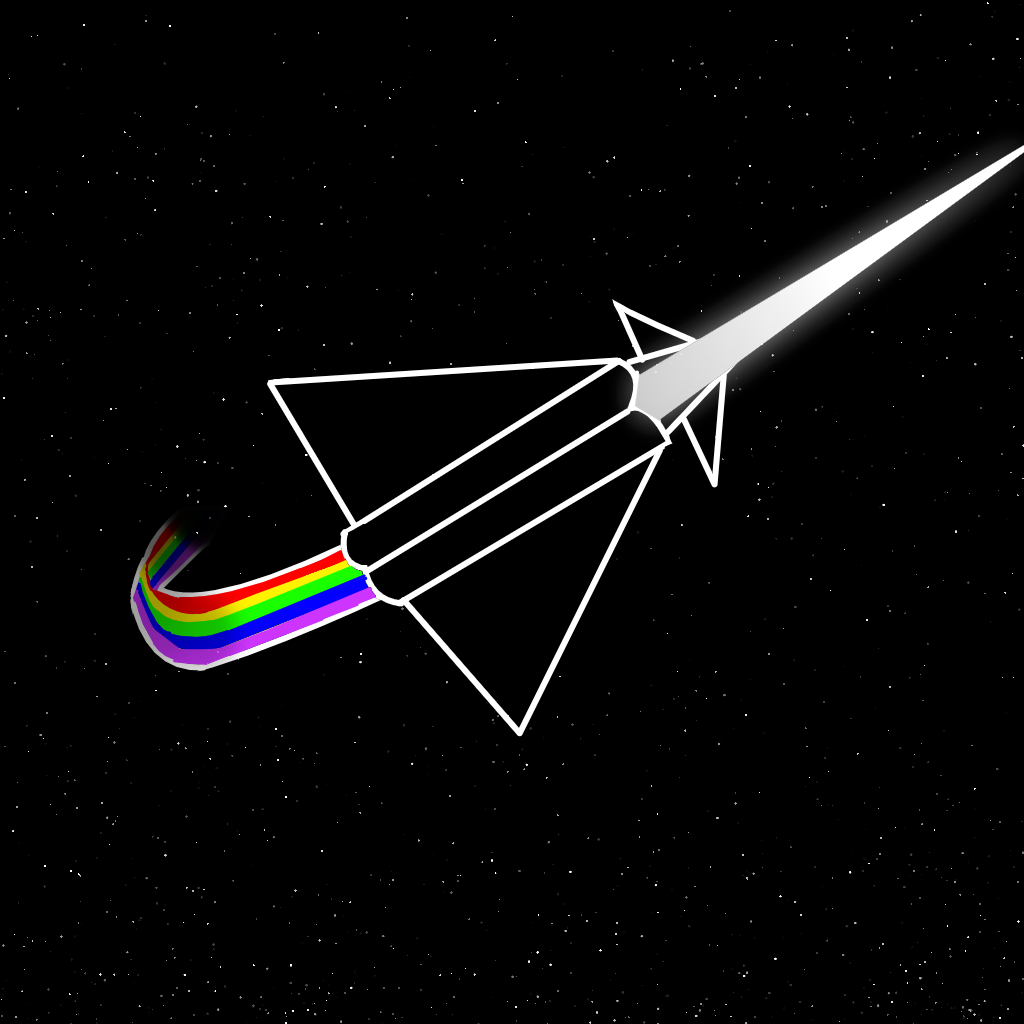i have an ibm x40 from '03. upgraded the PATA HDD to an SSD, tricked the BIOS to not throw a fit after i installed a 2010s wifi card. it’s okay for ssh, tmux, and watching 360p. a fun lil guy.
don’t open a web browser tho
My friend has a wifi 4 card in his Thinkpad and recommended to upgrade. Now you say there are difficulties in the Upgrade process, so I wanted to ask since you seem to have knowledge about it: What do I have to look for?
in my case, the BIOS had a whitelist for pci devices and only OEM WiFi cards were on the whitelist. I was able to find a tool that tricked the BIOS into not caring that newer card wasn’t listed.
for you I’d say, check to see if there is a whitelist for your model TP and then reassess if upgrading is feasible.
I thought it said thickpad! 💁🏼♂️🍑
Flash libreboot and run a free distro and your in business
My T450 has vpro

Currently browsing from my Libreboot X60T with Debian GNU/Linux-libre and OpenRC
Laptops in 2023: Wait, wait, wait. You’re telling me you want ports?
or, more accurately,
Laptops in 2023: If you want ports, use a USB hub.
Laptops in 2000: Here’s multiple USB ports, VGA, Mini Displayport, a fucking smartcard reader, SD card reader, ethernet port and docking port
Edit: just as an FYI this is referring to the T450 (which is the one i have), also added docking port because those count.
++
Maybe not quite what you are driving at, but I lovingly caress my little Thinkpad every day.
4+ year old Yoga X380 - ~$1200 new (too much IMO), I picked it up refurbished for $200 (a mother effing bargain) a year ago.
I have an RTX2080 based Asus machine that’s going to my son this weekend because I don’t have time to game much these days, and this nice little Lenovo has gone from “use it in the kitchen or on the go” to my main computer in that time.
Gorgeous display, very comfortable keyboard, touchscreen, stylus, fingerprint reader, folds back for tablet mode (keyboard retracts for protection when you do), very portable, decent array of ports, and pretty damn good specs for two hundred bucks. Has been rocking Manjaro from the moment it came home. The only thing I haven’t tested is the fingerprint reader, but I have no reason to think it wouldn’t work.
My mom recently wanted a cheap laptop and sent me a list of two hundred dollar machines she was looking at from Walmart - not one was within miles of this thing, so now she’s got one and loves it too. (It even performs pretty well with Windows, I must reluctantly admit.)
Asus and Lenovo are the first two brands I look for when I need anything they make - and generally I can always find something I’m happy with, at a good value, and often refurbished.
It’s not a powerhouse, but it’s perfect for what I’m doing with a computer at home most of the time these days, and it’s truly a joy to use.
My main desktop at work was used back in 2012 when I first had it assigned to me (officially we get laptops, desktops are by special request). It’s still kicking to this day and still my preferred system for work. All I’ve upgraded was adding an SSD and some RAM. Asset management has lost track of it by now, lol. It might just end up at my house. Honestly, this is one of the most compelling reasons to use Linux.