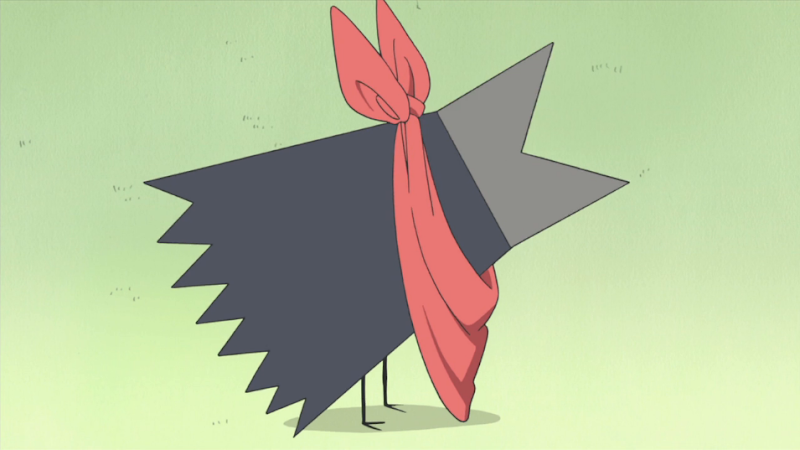having a moment here in gnome
to everyone pointing out that this is for touchpads;
a: it’s awful on that too
b: note the mouse in the example given
I’d rather have an app with unnecessary options that nobody will ever use than one where some UX expert somewhere has decided the exact way I have to interact with the program.
You have been blacklisted from Apple’s job board.
It is not about the wording, rather the having the option? No one would call that direction natural.
Actually “natural” gets a pass from me. It doesn’t feel right just because we got used to the opposite.
Imagine a paper scroll on rolls. If you slide the top of the roll upwards - the paper goes up, and you can see more bottom content. The exact opposite happens when you scroll the mouse wheel with default config.
You will snooze for 9 minutes and you will like it.
Stop trying to make all PCs phones, its not going to happen. STOP.
There was a point in time where first person video games couldn’t make their minds up and so games came with the option to have the y-axis inverted. Moving the mouse up would make the PC look down and vice versa.
It’s because of joysticks and typical flight controls. Pushing forward goes down and pulling backwards is “pulling up”.
Joysticks rules for a long time before the mouse came out. Home computers came standard with joystick ports.
Keyboard controls followed this convention and when mouse controls came into FPS games this was the first instinct… Moving the mouse “forward” looks down.
I have to switch the y axis in every 3rd person game now because of super Mario sunshine.
I preferred the term “Australian scrolling”
i only use that for touchpad
they are GASLIGHTING us into thinking reverse way is NORMAL!
This is an affront to nature
Looking at you Apple who has this option on by default.
This is actually pretty nice for touchpad. It’s atrocious for scrollwheel though.
It’s supposed to mimic how you scroll on your phone. Fine for TouchPads (depending on when you learned to use it(i.e., if you learned to use a touch pad after learning to use a smart phone then it would make, slightly, more sense)), abhorrent for mice.
if you look at the image it clearly shows a mouse moving content.