Have they finally moved to Qt?
IceVAN
- 0 Posts
- 10 Comments
I should have said I was speaking about debian. Other distros may use different defaults.
I started playing with linux (ubuntu and a macbook [I know, the worse combo possible]) around 2006 or so. I tried some linux distros before, but just for fun, never as a daily driver. I come from the times of DOS and even a little before that (amiga 500, commodore 64, spectrum…[I feel old]) . After some time with ubuntu, I found out ubuntu was bloated and quite slow, so I gave debian a try and never came back after that. Among others, I tried crunch and bunsen and while I liked them, I got a few ideas from them and applied them to my vanilla debian installs. I usually install debian testing netinst and a script I made to install/customize packages/apps/etc. A debian install (testing netinst from usb pendrive) from 0, usually takes me about 15 min.
I’ve been testing out arch since I got a steamdeck as a replacement for my main PC a few weeks ago but I don’t think it’s gonna stick. I’ve got a vanilla arch install running but it’s way too cumbersome to reinstall/maintain it. I have to say, arch feels lighter. I will probably take another look at it sometime.
Wayland is neeeeeaaaaar!. LabWC is the closest to openbox I’ve found. I just hope it is as snappy and stable as openbox is always been. The config is pretty similar and the way it works (as little as I’ve tried it) is also quite similar.
About eyecandy and so, I have to say KDE and Gnome looks better everytime I take a look at them, but I feel like I have to be waiting for them to complete the tasks I ask of them, they don’t feel as “immediate” as openbox (KDE is getting there) and since I don’t use a compositor, games always run as expected (I’m talking X11 only). I’ve read about KDE/xfce running great so many times, but I had microstutters in games and or less avg FPSs while gaming, and switching to openbox just fixed that. I found out that disabling compositing in xfce also fixed that… but in that case I’d just rather go the openbox way. Openbox/lxde/lxqt can be pretty/ok/nice too:
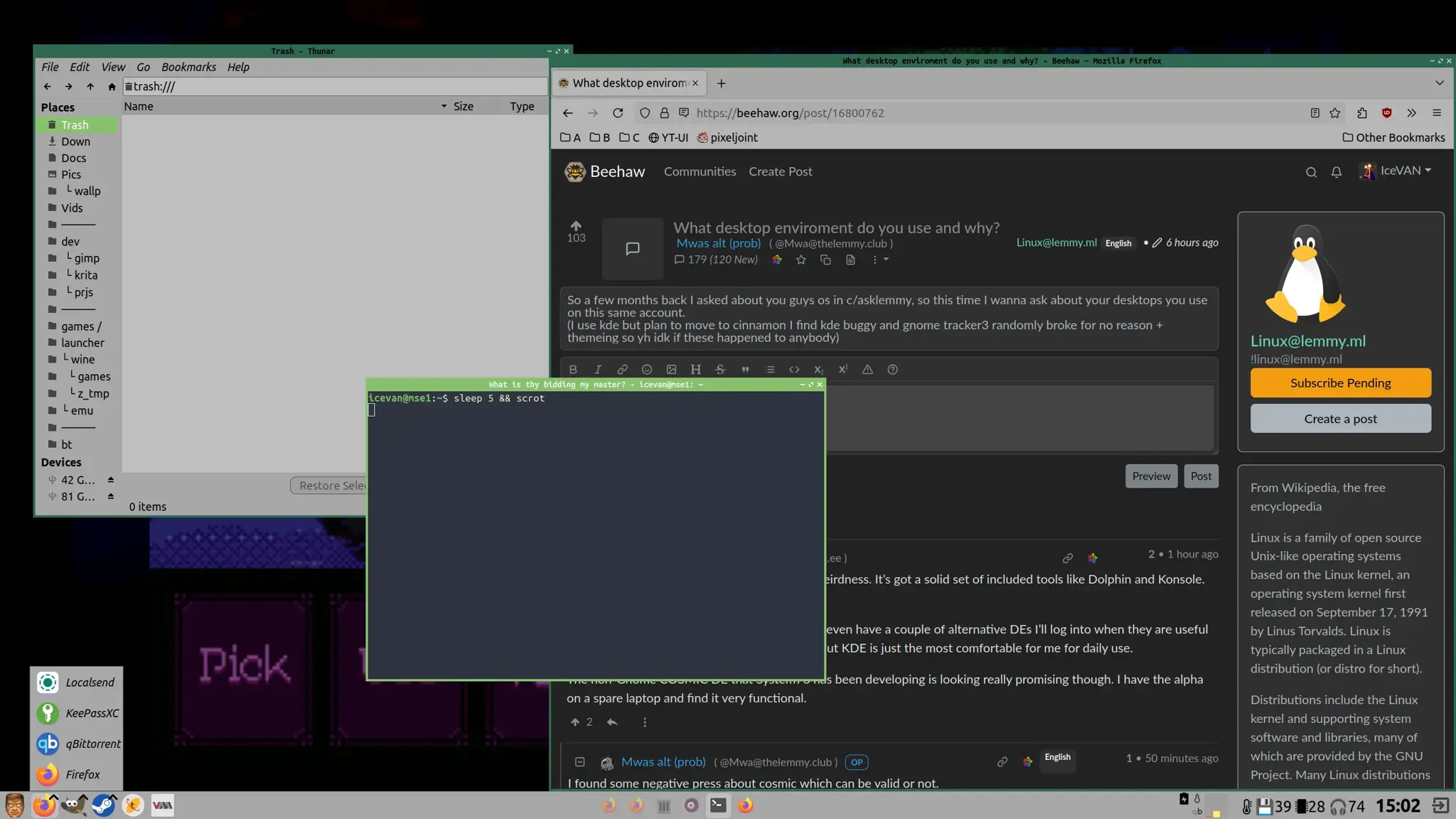
About the “desktop” concept, I just need a panel, a file manager and a terminal, all the applets KDE has feel redundant, slow and way too much windows>8-alike. I like windows 98 functionality better (do as I say, let me alone, don’t pester me with notifications and applets and crap everywhere). For example, I have always hated the “safe remove drive” applet from windows/kde and so on. I just go to thunar, click on the eject icon close to the drive… and done.
Sorry for the long post, and of course this is my own experience, to each their own…etc. Just use what you like/works for you and mix it however you like (one of the best things linux has).
Excuse my english (not my mother language) and I’m quite sleep deprived.
AFAIK, lxde uses openbox, and lxqt uses xfwm.
After trying mostly everything, I always come back to my “custom desktop”: (openbox + xfce4-panel + thunar + xfce4-terminal + dunst) … for the last 15 years or so. It doesn’t get in the way, is fast AF, it takes very very little ram/cpu (4.5 Mb !!) and it has everything I need (even tiling via keyboard). It’s VERY customizable and it does as I tell. No crashes, no weirdeness. It just works. I will probably move to labwc in a future, just because… wayland. And now I’m about to use it on a steam deck… it’s gonna be fun.

 2·3 months ago
2·3 months agoI had that warning too with a r9 270x and if I remember correctly it was because radv didn’t have official/full support for GCN =<2, so what they’re saying is something in the line of… it may break. In my case, it worked beautifully gaming with proton, etc.

 1·3 months ago
1·3 months agoYou’re right, I don’t have mint/ubuntu installed nor that kind of hardware (anymore), so I can’t give precise instructions. I was just like: see that you’re not missing any of these packages/repos/firmware and adapt it to your needs. I had to deal with a laptop with dual gpu (intel+amd) and it was such a pain in the ass to get it working. I think you needed to have n packages installed, add grub flags, configure X11 to use amdgpu and blacklist radeon and even when I had it working, the amd gpu was only compatible with a limited amount of vulkan instructions so I had graphical glitches and games breaking. Old dual gpu setups are just a nightmare.

 1·3 months ago
1·3 months agoYou need to activate contrib, non-free, non-free-firmware repos:
sudo nano /etc/apt/sources.listYou should have something likedeb http://URL_OF_THE_REPO DISTRIBUTION main, you need to addcontrib non-free non-free-firmwareto the end of those lines like:deb http://URL_OF_THE_REPO DISTRIBUTION main contrib non-free non-free-firmwarethen you dosudo apt updateand try installing the packages again.

 1·3 months ago
1·3 months agoThis is the setup I use in debian, it might give you a hint (no PPAs, standard repos):
sudo apt install mesa-vulkan-drivers mesa-vulkan-drivers:i386 libvulkan1 libvulkan1:i386 vulkan-tools vkd3d-demos mesa-opencl-icd clinfo libxrandr2 libxrandr2:i386 libvulkan-dev libvulkan-dev:i386 libgl1-mesa-dri libgl1-mesa-dri:i386 vkmark glmark2-x11 firmware-amd-graphics radeontop xserver-xorg-video-amdgpu
Gimp just released 3.0 rc1.