Leaflet
- 68 Posts
- 68 Comments

 2·21 hours ago
2·21 hours agoIt also has Cosmic. No Gnome session, but Gnome apps.
GTK is now using Vulkan to render things now. What hardware and distro are you running? I would recommend making a report on GTK since your potentially outlier case may affect others.
Everyone needs iOS 18.
I’ve been running the beta and have no issues with 1:1 chats. But the group chat (3 people) I tried didn’t switch to RCS until the other iPhone user sent a message.

 5·3 days ago
5·3 days agoIs there an RSS feed for this? Couldn’t find one.
Edit: Doesn’t seem like there is one just for the apps, but it’s part of the KDE Blogs RSS feed: https://blogs.kde.org/index.xml

 1·5 days ago
1·5 days agodeleted by creator
There’s actually work being done to bring GTK to Android.

 6·8 days ago
6·8 days agoI like the before more. I would also like the color of the active tab to be the same as the area’s backgroud it’s connected to, like in Linux Mint’s default theme.

 1·10 days ago
1·10 days agoThere is Fedora CoreOS (meant for servers), but I’ve never tried installing a desktop on that.
Yes, though it’s not exposed to the user yet.

 10·10 days ago
10·10 days agoYou can install Fedora Atomic Sway then install Hyprland on that with
rpm-ostree install hyprland.

 3·11 days ago
3·11 days agoIt’s weird how the templates folder is so rarely used. Even on Gnome, where basic things like creating a .txt is not there (only new folder), “new user friendly” distros like Ubuntu don’t add them as templates.

 14·12 days ago
14·12 days agoThere’s still OpenGL backends, a newer one that shares the same backend as the Vulkan renderer and the old OpenGL renderer.
I’m using Silverblue and it also symlinks to /var/mnt. I don’t think it does that on traditional distros, like Fedora 40 Workstation.
Not aware of any correct pictures, but I can tell you what’s wrong with this one
- /usr: explaining it as “Unix System Resources” is a bit vague
- /bin: /bin is usually a symlink to /usr/bin
- /sbin: /sbin is usually a symlink to /usr/sbin, distros like Fedora are also looking into merging sbin into bin
- /opt: many, I’d say most, “add-on applications” put themselves in bin
- /media: /media is usually a symlink to /run/media, also weird to mention CD-ROMs when flash drives and other forms of storage get mounted here by default
- /mnt: i would disagree about the temporary part, as I mentioned before, stuff like flash drives are usually mounted in /run/media by default
- /root: the root user is usually not enabled on home systems
- /lib: /lib is usually a symlink to /usr/lib
I would also like the mention that the FHS standard wasn’t designed to be elegant, well thought out system. It mainly documents how the filesystem has been traditionally laid out. I forget which folder(s), but once a new folder has been made just because the main hard drive in a developer’s system filled up so they created a new folder named something different on a secondary hard drive.
I don’t get why this sort of picture always gets posted and upvoted when it’s wrong for most distros nowadays.
My drive was brand new when the issue started. I don’t think SMART showed anything wrong with it, apart maybe from the improper shutdowns count.
Not sure if it was Linux only, I never had Windows installed on that drive.
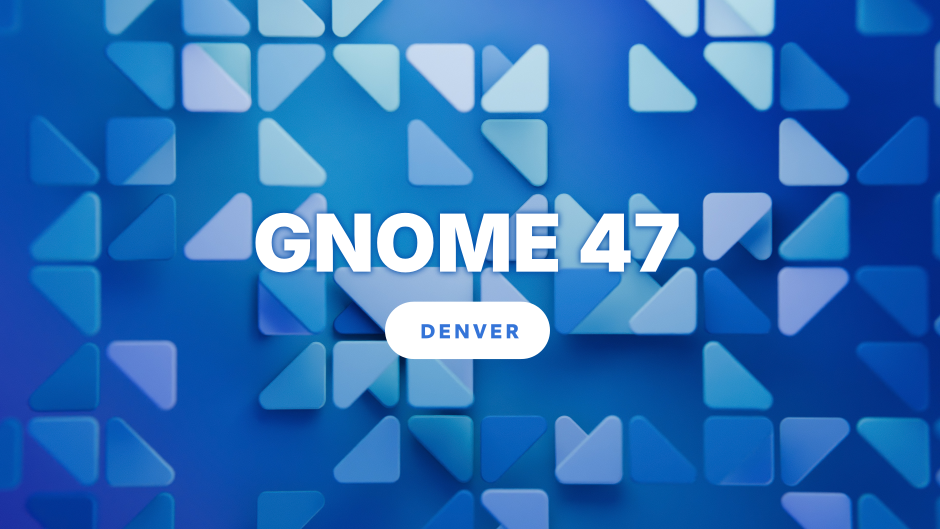

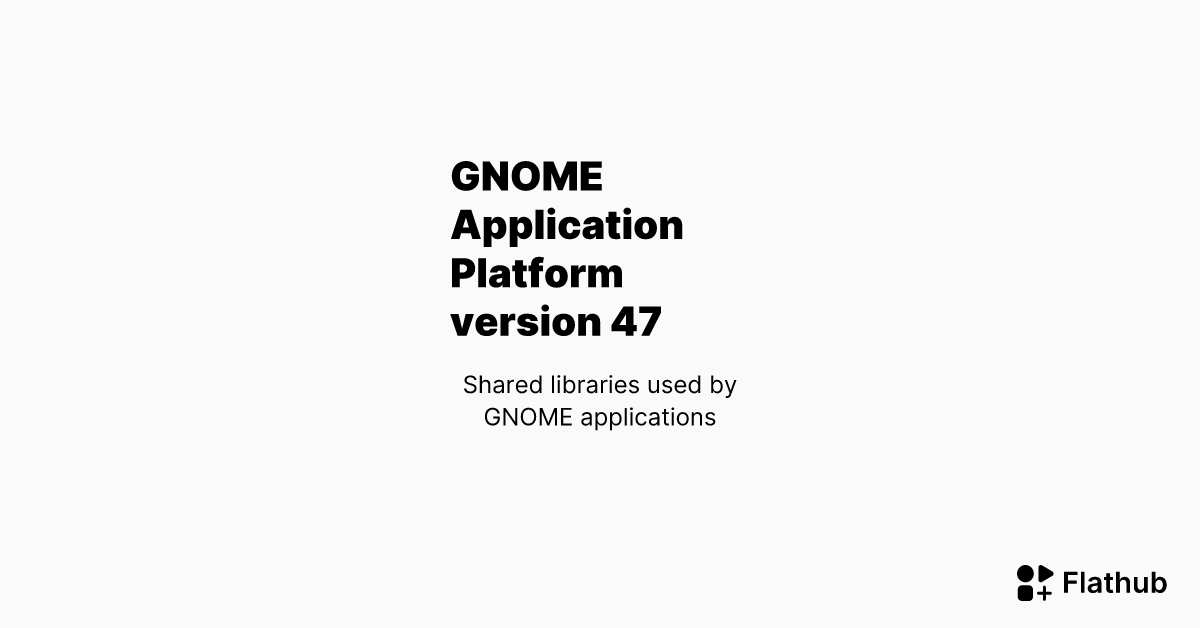





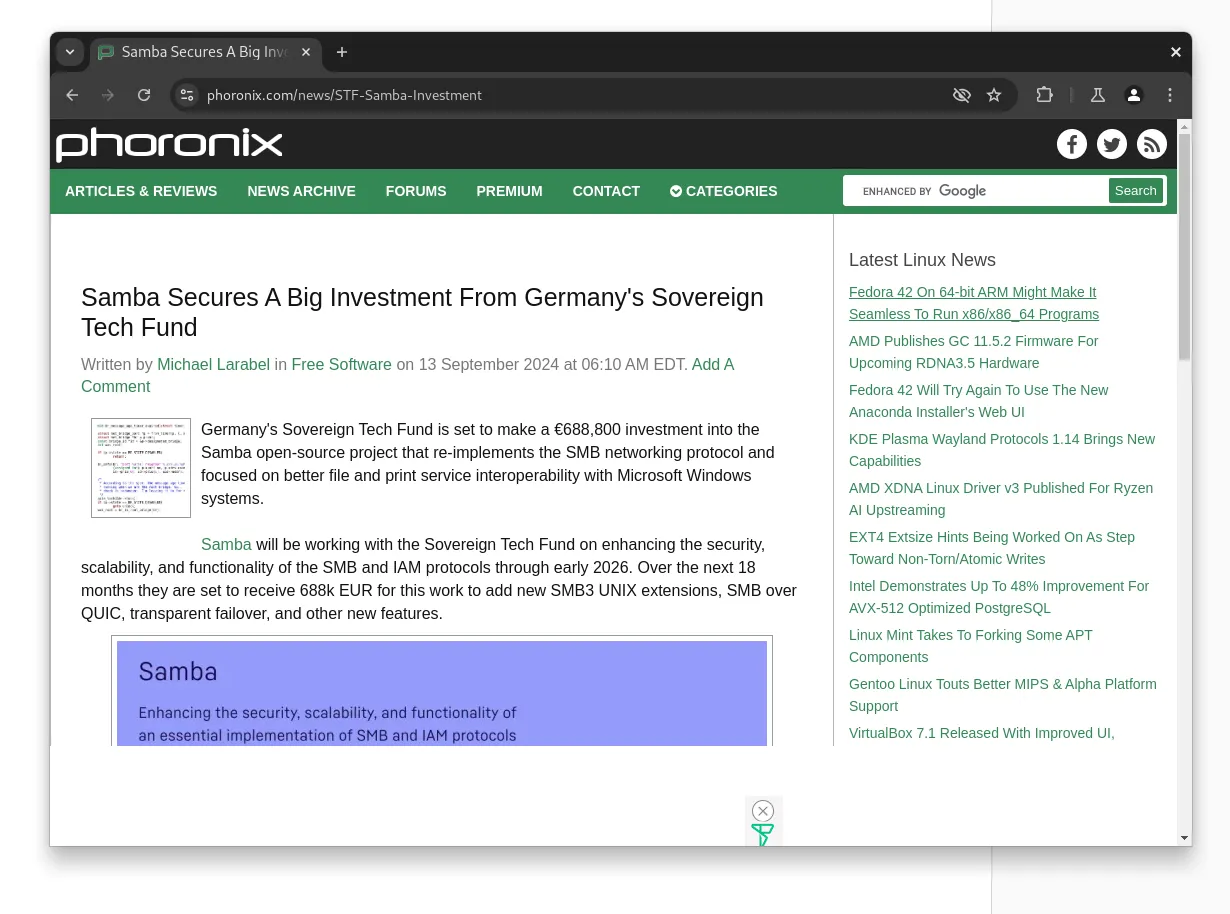
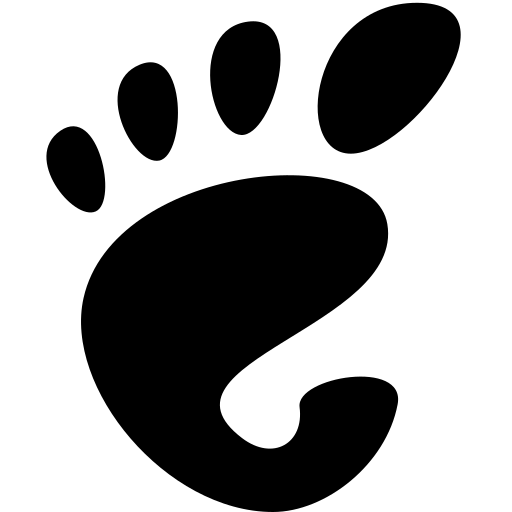
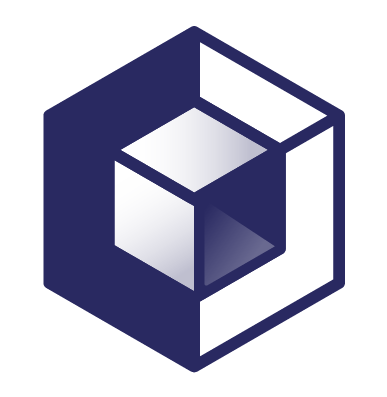
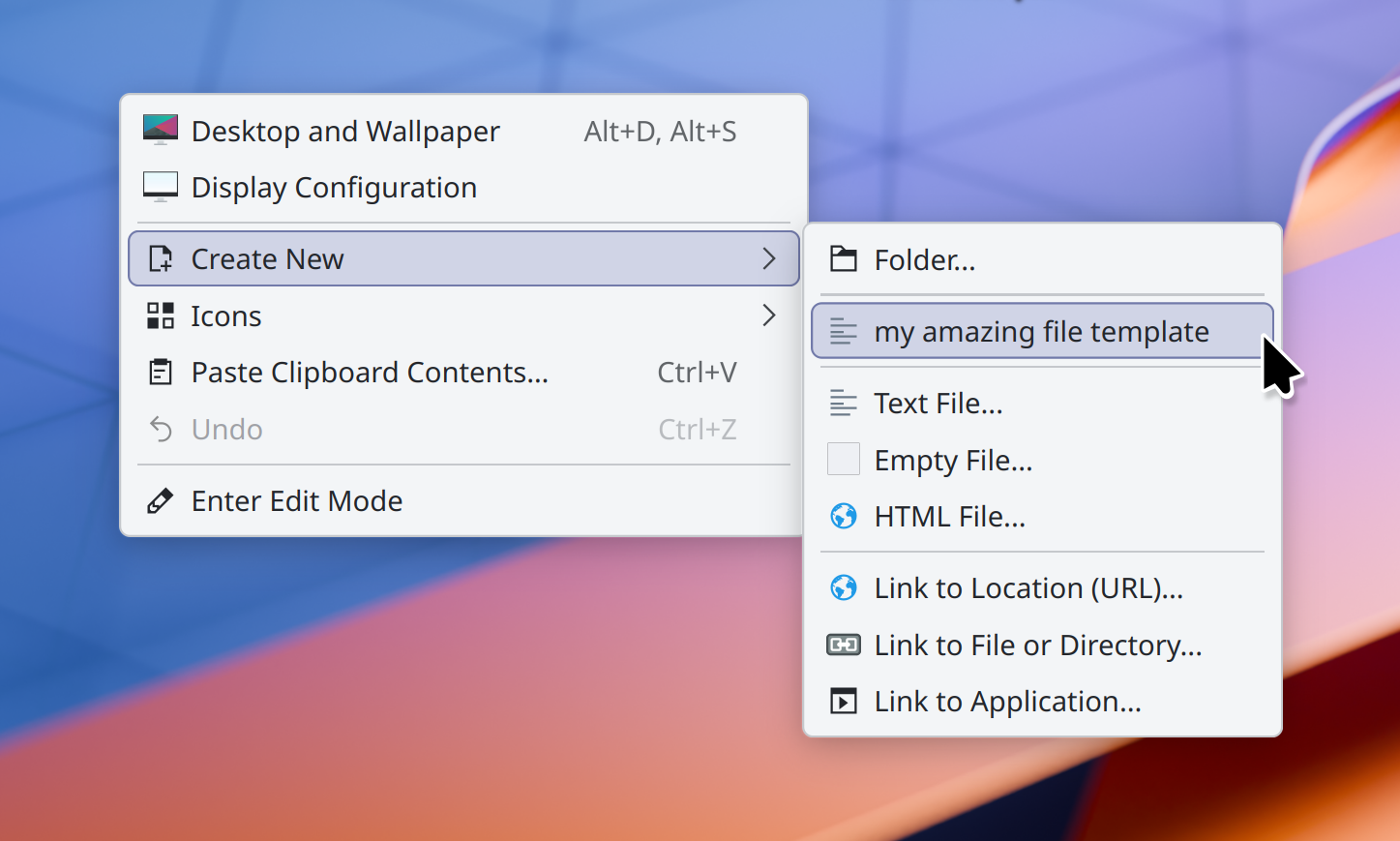
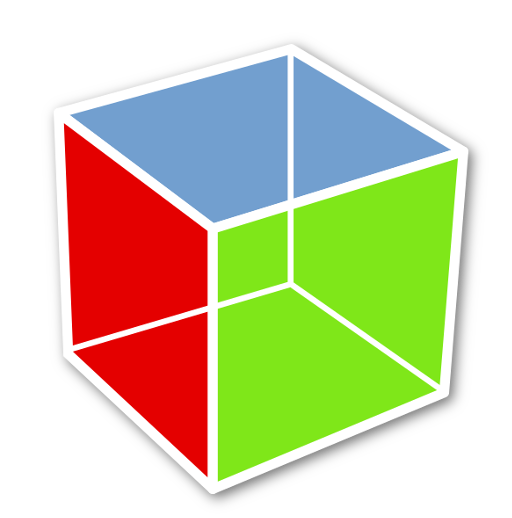
That’s really strange, the new renderer has been tested pretty thoroughly with modern Nvidia; issues are only expected with older Nvidia cards that require older Nvidia driver versions.