There is something wrong with this particular Lemmy version, the profiles are not saving.
I tried everything, tried replicating, and it only saved once (the nickname).
Okay, I found out what’s going on here.
In the “Bio” section, there is a character limit.
- No error messages.
- Information on how many characters you’ve used are not shown, either.

Test image upload
Tried in Mozilla Firefox, Microsoft Edge, and Naver Whale.
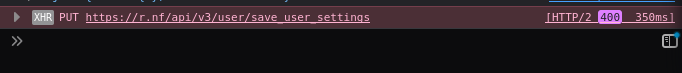
Error 400 when saving profile.
Already tried:
- Firefox Private
- Edge Private
- Whale Private
- New profile
- Disabled addons
Nothing worked.
Another bug related to the profile settings section.
The Two-Factor Authentication setup doesn’t work, and could get you locked-out of your account (I happened to be logged in another browser).
Steps:
- Enable 2FA
- Refresh
- If the link to setup 2FA (as instructed by Lemmy) doesn’t show up, refresh is again. Never click anywhere else.
- Click the button that shows up.
- In Firefox, this is the console error: Prevented navigation to “otpauth://totp/R.NF:YourOnlyOne?secret=…&algorithm=SHA256&issuer=R.nF” due to an unknown protocol.
- In Chromium-based browsers (like Edge and Whale), the console message is it opened the relevant external app for the otpauth protocol, which doesn’t exist of course.
It’s probably advisable to disable 2FA until Lemmy fix it.
Maybe it’s a bug from Lemmy, let’s waiting for the next release.
But for 2FA
In Firefox, this is the console error: Prevented navigation to “otpauth://totp/R.NF:YourOnlyOne?secret=…&algorithm=SHA256&issuer=R.nF” due to an unknown protocol.
It’s the protocol for 2FA, you can add it to any software like 1Password.