In the past I’ve gotten around this by printing on the left side of the bed, but some things need the space so here I am.
I’ve got an Ender 3 V2 with some tasteful mods: OctoPrint, BLTouch, a magnetic flexible bed surface, and a few other things people are bound to do with an entry-level printer they got for $100 with a Micro Center coupon. One issue I’m having with it is that any printing done on the right side of the bed seems to have a pretty big gap. I have the G28 and G29 commands in to run the bed level, I try to get it leveled properly with the springs (with help of the bed visualizer plugin for OctoPrint) and no matter what I do, the nozzle drifts just a little farther from the bed on the right side, so the filament does not stick.
I’m open to more mods, but before I spend more time and money on this for what I think is the problem, does anyone actually have a good idea of what’s wrong here?
Thanks much!
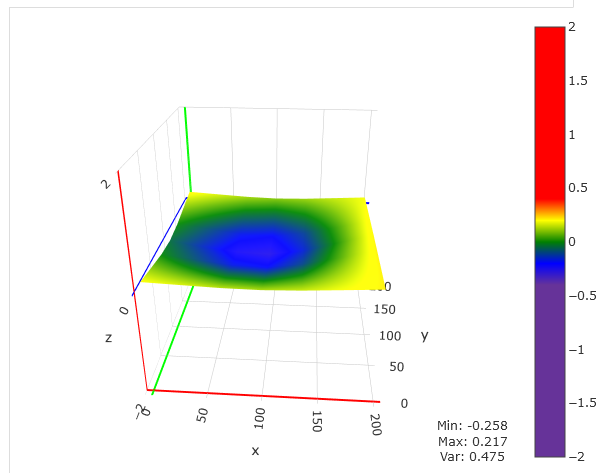


I would start with mechanically getting the bed more level, even if it is tedious. After that, wash your bed with dish soap and a clean sponge. Then dry it with paper towels.